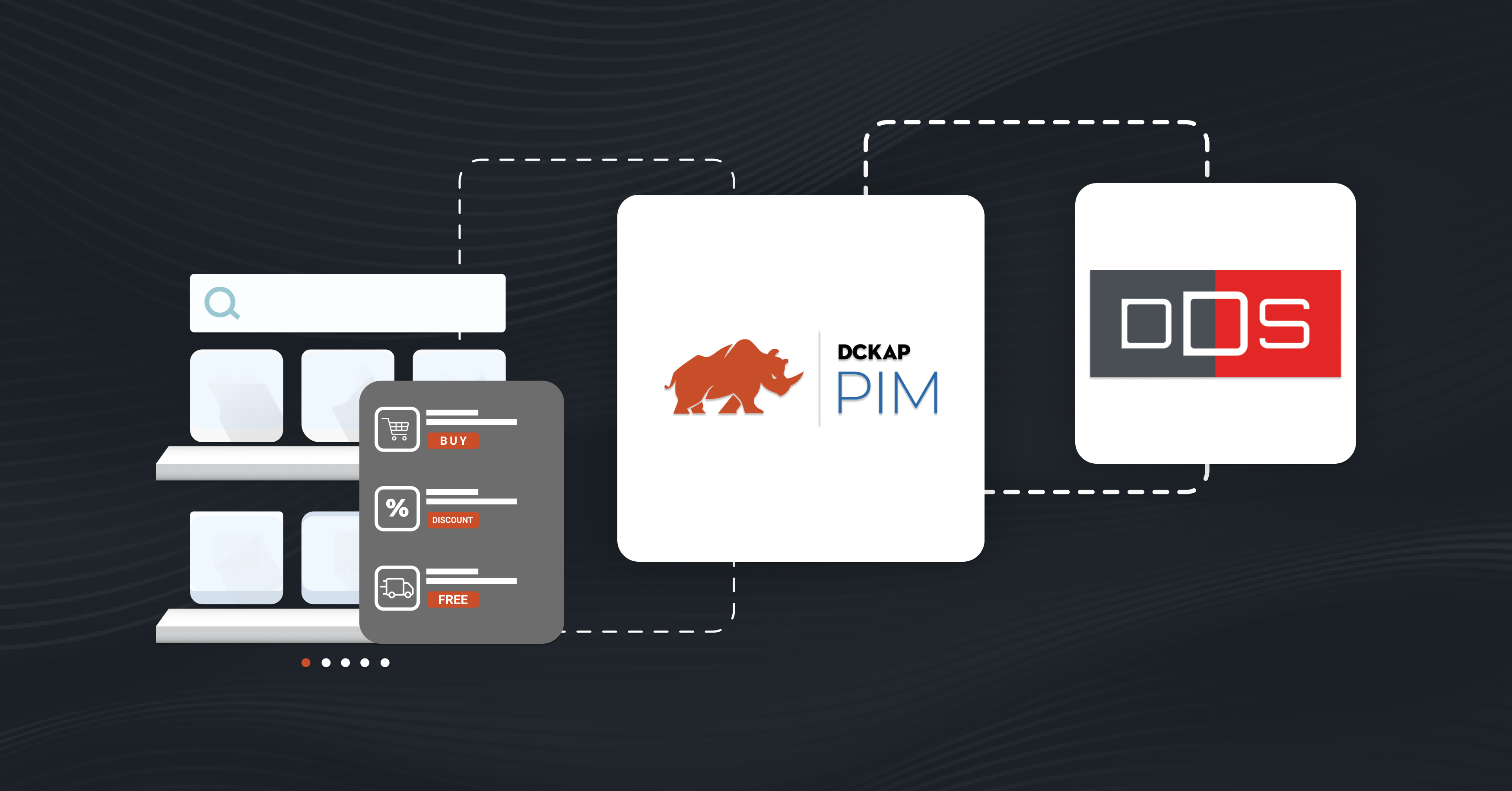DDS (Distributor Data Solutions) is one of the leading product content providers. Products at DDS are viewed and advertised as planned by manufacturers, along with their corresponding features, specifications, installation videos, product brochures, enhanced images, spec sheets, and more.
Through offering strategic solutions to the complexities of e-commerce product content and data processing, DDS assists suppliers, distributors, and other industry professionals. Users will have a world-class e-commerce experience for customers by using cutting-edge data technologies to aggregate, refine, normalize, and deliver the best available product data.
In the Electrical, Lighting, Solar, Plumbing, HVAC, Tool, Protection, Utility, Datacom, Industrial Supply, Automation, and Industrial Gas + Welding industries, DDS partners with more than 400 suppliers (representing over 950 brands) as well as some of the top distributors and marketing groups.
DCKAP PIM – DDS Connector
The core purpose of DCKAP PIM is to maintain product content and act as a single repository to share product content wherever required. Mostly PIM users come with a requirement to fetch data from DDS and channelize it to their eCommerce touchpoints. This is why we, at DCKAP PIM, have developed the DDS PIM connector. In other words, DCKAP PIM acts as a bridge between DDS and the client’s eCommerce website.
How Does DDS Provide Product Content?
DDS provides product content in an Excel sheet and JSON file. They put the file in an FTP or SFTP as requested by their client. We need to take data from FTP to sheets to use product content. The following are the data formats available in both Excel sheets and JSON.
Format of Excel Sheets
The following are the files available from DDS which contain different product content and each one is explained below.
| Sheet Name | Purpose |
| items.csv | Master Sheet which contains master information about products like Manufacturer Catalog Number, UNSPSC, UPC, Long Description, Short Description, and so on |
| specifications.csv | Contains all attributes and is categorized into subgroups such as Complementary, Offer Sustainability, Main, Environment, Contractual Warranty, and so on. |
| facet-keys.csv | Contains facet attributes of the attributes |
| categories.csv | Contains Product Category both manufacturer and client categorization |
| features.csv | Contains Product Features |
| packaging.csv | Contains Products packaging information like weight, UOM, and so on |
| alternate-images.csv | Contains Alternate Image URLs of the Products |
| downloads.csv | Contains Document URLs of the Products |
| videos.csv | Contains Youtube URLs of the Products |
| image360.csv | Contains iframe link to view 360-degree view of the Product |
Format of JSON Sheets
Following are the formats of JSON which contain different product content as explained below
| Key | Purpose |
| product_id | DDS Product’s Id |
| manufacturer_catalog_number | Manufacturer Catalog Number of the Product |
| unspsc | Product’s UNSPSC |
| name | Name of the Product |
| manufacturer | Manufacturer of the Product |
| short_description | Short Description of the Product |
| long_description | Long Description of the Product |
| region_id | Product’s DDS Region Id |
| discount_code | Product’s Discount Code |
| order_increment | Product’s Order Increment |
| order_min | Product’s Minimum Order Quantity |
| packages | Product’s Package Information |
| price_effective_date | Product’s Effective Date |
| standard_lead_time | Product’s Standard Lead Time |
| product_life_cycle_status | Product’s Life Cycle Status |
| units_qty | UOM |
| primary_spec_sheet | Primary Spec Sheet URL |
| features | Product’s Features |
| specifications | Product Specifications |
| downloads | Product’s Documents Link |
| videos | Product’s Youtube Video’s Link |
| categories | Product’s Categories |
| facets | Product’s Facets Attributes |
| image360 | Contains iframe link to view 360-degree view of the Product |
| primary_image | Product’s primary image |
| alternate_image | Products Alternate image |
How is Data from DDS Processed by DCKAP PIM Connector?
DCKAP PIM – DDS connector uses the JSON format to get product content from DDS. The client has to configure DDS FTP details on the connector’s configuration page.
| Field | Purpose |
| Default PIM Channel | DCKAP PIM channel to which you want to assign DDS products, categories, and attributes |
| FTP Address | FTP address of the host in which DDS file is posted |
| FTP Username | Username to access the FTP in which DDS file is posted |
| FTP Password | The password of the username to access the FTP in which DDS file is posted |
| FTP Directory | Directory Locations of the DDS file in FTP |
On successful submission of the DCKAP PIM-DDS connector configuration form, You can run the manual sync by clicking on the “Sync Now” button on the DDS Connector-DDS connector’s sync page.
DCKAP PIM-DDS connector organizes DDS data into DDS Connector in the following ways,
| DDS Fields | Organized in DCKAP PIM |
| manufacturer_catalog_number | Create an attribute in the name “Manufacture Catalog Number” and assign it to the “DDS General” attribute group |
| unspsc | Create an attribute in the name “UNSPSC” and assign it to the “DDS General” attribute group |
| name | Assign a value to the DCKAP PIM product name attribute |
| manufacturer | Create an attribute in the name “Manufacturer” and assign it to the “DDS Manufacturer” attribute group |
| short_description | Create an attribute in the name “Short Description” and assign it to the “DDS General” attribute group |
| long_description | Assign a value to the DCKAP PIM product description attribute |
| packages | Create an attribute group as “DDS Package” and assign attributes coming inside packages key to the above said attribute group |
| standard_lead_time | Create an attribute in the name “Lead Time” and assign it to the “DDS General” attribute group |
| units_qty | Create an attribute in the name “UOM” and assign it to the “DDS General” attribute group |
| primary_spec_sheet | Create an attribute in the name “Primary Spec Sheet” and assign it to the “DDS Documents” attribute group |
| features | Create an attribute in the name “Features” and assign it to the “DDS General” attribute group |
| specifications | Create an attribute in the name “Specification” and assign it to the “DDS General” attribute group |
| downloads | Create an attribute in the name “Documents” and assign it to the “DDS Document” attribute group |
| videos | Assign Video to the product |
| categories | Create Categories and Assign them to respective Products |
| facets | Create an attribute group as “DDS Facets” and assign attributes coming inside packages key to the above-said attribute group |
| image360 | Create an attribute in the name “Image 360” and assign it to the “DDS General” attribute group |
| primary_image | Assign Image to the product |
| alternate_image | Assign Image to the product |
Once the sync is completed, all the products, categories, and attributes are created in DCKAP PIM as mentioned above. The sync is also auto-scheduled at the time of DCKAP PIM delivery as per clients’ requirements.
Below are a few examples of how DDS data is organized in DCKAP PIM.
DDS Specifications are organized in the following manner
- DDS Facets are organized as seen below
- DDS Documents are organized as seen below
- DDS Assets are organized as seen below
After the first sync, the DCKAP PIM-DDS connector fetches only the new and updated products from DDS and updates them in DDS Connector. This is an additional feature provided by DDS to update just the new content.
This is how DCKAP PIM-DDS Connector syncs data from DDS to DCKAP PIM. Further, Product content in DCKAP PIM updated by the DCKAP PIM-DDS Connector gets synced to the customer’s eCommerce site which the user can configure in DCKAP PIM.